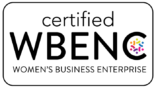10 Success Tips for Managing Your eMarketing Lists

CRM is one of the best technology tools for effective eMarketing and communication with Clients and other contacts. But, as with other aspects of CRM, achieving the desired results often also requires putting effective processes and procedures in place.
In professional services firms, lists for alerts, updates, newsletters, invitations and other communications are typically the primary means for segmenting a firm’s contacts and ensuring that the firm regularly communications with its target audiences to share relevant information and attorney experience and expertise. As a result, in working together with hundreds of top firms to help them achieve CRM and eMarketing success, our team of CRM success consultants frequently encounters a number of challenges with eMarketing list management.
Law firm mailing list processes are often fraught with these types of problems related to list management. For instance, it’s not uncommon for lawyers to mistakenly believe that sharing their contacts in the CRM system means they are also “auto-magically” added to relevant mailing lists. While in some firms this may be true (which may or may not be an acceptable practice depending on the culture of the firm and compliance with privacy laws), it inevitably leads to frustration when key contacts are not sent communications that are aligned with their interests or the managing partner’s top Client doesn’t get invited to a key Client event.
To help firms improve eMarketing list management processes and procedures, we have compiled 10 of the top tips and best practices that we frequently share with Clients.
- Practice/Industry Alignment: Create lists that align with the firm’s key areas of practice and industries – which should also align with Client needs and interests. This will make it easier to decide which list(s) a contact should be added to and which list should be used for particular communications or invitations.
- Communication: Periodically remind lawyers and their assistants to add contacts to lists. These messages should be a part of your overall CRM communication plan and can also be included during the regular circulation of relevant CRM-related reports.
- Reporting: Regularly circulated analytics and bounce reports by list and/or lawyer will help to keep the concept, and the importance, of mailing lists top of mind and is an effective way to keep lists up to date on an ongoing basis.
- Preference Forms: Lawyers shouldn’t have to guess which firm communications their contacts will be interested in, and if contacts are randomly added to some or all of the firm’s lists, it can result in higher unsubscribe rates. A better option is to encourage lawyers to send an email to new contacts with a link to the firm’s subscription form so they can choose what they want to receive. Make this process less time consuming for lawyers by providing them with a templated email with suggested language they can edit to suit their needs to increase follow through.
- Data Privacy Compliance: If your firm is sending emails to contacts asking them to opt-in to receive mailings (you should be!), ask your contacts to indicate key data privacy compliance information on the same opt-in form. (Have questions about data privacy compliance? Get in touch with us to avoid being subjected to significant fines or penalties.)
- Laterals: The Marketing department is often involved with onboarding lateral partners, and CRM can play a significant role in this process. Ideally laterals should review their contacts to decide which ones are added to the CRM system and which should receive the announcement about their arrival. Take advantage of this review time to have laterals add their contacts to lists. A numbered menu of available lists can make this even more efficient.
- Training: Be sure your ongoing CRM training plan provides detailed instructions for adding contacts to lists. Create key documentation such as quick reference guides, which should be distributed or made available on the firm’s intranet.
- Automation: Some firms may want to take advantage of advanced features in their eMarketing or CRM systems to automate the welcome email/opt-in process. Depending on the systems in place, it may be possible to automatically send an email to new CRM contacts with a link to the firm’s preference/consent form(s). In some instances, you may also be able to automatically add contacts associated with specific firm clients or lawyers to selected lists (but be sure to not violate your firm’s data privacy compliance policy).
- List Reviews: Many lawyers hate having to review mailing lists, especially when lists are long or out of date. Whenever possible, limit these requests to the most important events or communications and streamline the process to make it as easy as possible, and be sure to include a description of the event or communication and the target audience. Additionally, if your firm has implemented an Enterprise Relationship Management or ERM system, you can use relationship strength data to highlight each lawyer’s most important contacts to minimize review time.
- Tracking new contacts: Generate and circulate regular reports on new contacts added to the system and be sure to highlight those who haven’t been added to at least one mailing list.
There is no doubt that eMarketing list maintenance can be challenging, but, with the right processes and procedures in place, your campaign effectiveness will increase – and attorney frustration will decrease, which is worth the extra effort.
– For more than a decade, the team at CLIENTSFirst Consulting has been helping law and other professional services firms and other organizations successfully select and implement CRM and eMarketing systems to maximize value, adoption, and return on investment. If you need help achieving CRM success, please contact us at 404-249-9914 or Info@ClientsFirstConsulting.com.