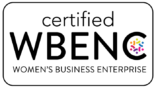Top Tips for Effective eMarketing and List Management – Part 2

Getting professionals to participate in eMarketing and list management requires that firm leaders demonstrate support and actively participate. Here are a few more suggestions to help engage your team.
Leading by Example
Having the support of firm leadership is an essential element of eMarketing success. Internal communications should come from firm leaders who are supportive and who prioritize sharing contacts, assisting with list management and utilizing firm technology such as the CRM system, to encourage participation among the professionals. Regular follow-up communications with statistics on participation and list size should also be distributed to encourage ongoing participation. Remember, CRM and eMarketing list management never really “end.” The good news is that means you’ve got forever to get better at it.
Have Some Fun
Appealing to everyone’s competitive nature by gamifying the list management process can also be productive – and fun. Come up with a contest to see who can share the most relevant contacts into the CRM and/or add relevant participants to key lists. We worked with one firm that had great success with this idea, giving away prizes for participation. The professionals were broken into groups by office or practice, and the desired metrics were tracked in shared dashboards. But the real key to participation was that no one could win without 100% participation of the professionals in the group. Way to leverage that peer pressure!
Make It Easy
One of the goals for CRM adoption is to make sure that participation is as easy as possible and doesn’t create a lot of additional work. In fact, ideally the goal should be to make things easier. To this end, it’s helpful to create some supporting documentation.
One key instructional instrument is a firm style and standards manual to guide system users in how to enter information consistently in the CRM, which improves searchability and contributes to improved data quality by reducing the creation of duplicate contacts. The guide can be created in consultation with key assistants or other individuals who currently are responsible for entering data into firm systems and are familiar with existing processes, which has the added benefit of helping to get them engaged in the process – and the technology.
You can also create a quick reference guide that defines the minimum required information for creating a contact record in the CRM system. Ideally, that information would include the first and last name, email address, job title and company. Some firms find that additional information such as mailing address or phone numbers can also be helpful – but be aware that additional information requirements sometimes come at the cost of participation.
Additionally, you may want to create a template for adding contacts to lists to accommodate attorneys who prefer to review lists and add contacts manually (yes, there will always be a few). Start by assigning a number to each of your lists. This makes it easier for the professionals or their assistants to review a spreadsheet of their contacts and quickly add the relevant list numbers, instead of repeatedly writing out a list name. This system also helps to avoid confusion if you have lists with similar names or when list names inevitably change. Then create a spreadsheet template with column headers and a place to add the list numbers so professionals and their assistants know exactly what information they need to provide.
Give Them a Head Start
Instead of expecting them to start from scratch, provide your busy professionals with a pre-populated list to make things easier and encourage their participation. Take a first pass at categorization by associating the contacts to sample lists based on related practices. For instance, take the contacts contributed by the professionals in a key practice and add them to a practice area list. Then submit the list to the practice or professionals for a final review before sending communications to that list. Not only will this save them time, but it will also typically result in a more comprehensive list.
It can also be helpful to categorize your lists – either manually or automatically. For instance, you may want to add industry codes or information to key companies. In the CRM, those companies are typically tagged to individual contacts who can then be added to industry distribution lists based on their assigned company. But be sure not to confuse industries, which are added to company records, with areas of interest, which are assigned to people records.
For more than a decade, the team at CLIENTSFirst Consulting has been helping professional services firms and other organizations successfully select and implement CRM and eMarketing systems to maximize value, adoption and return on investment. If you need help achieving CRM Success, please contact us at 404-249-9914 or Info@CLIENTSFirstConsulting.com.