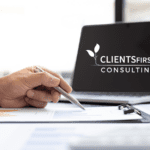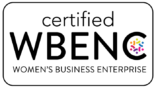Three Red Flags That Suggest Your CRM Data Has Gone Bad—And What to Do About It
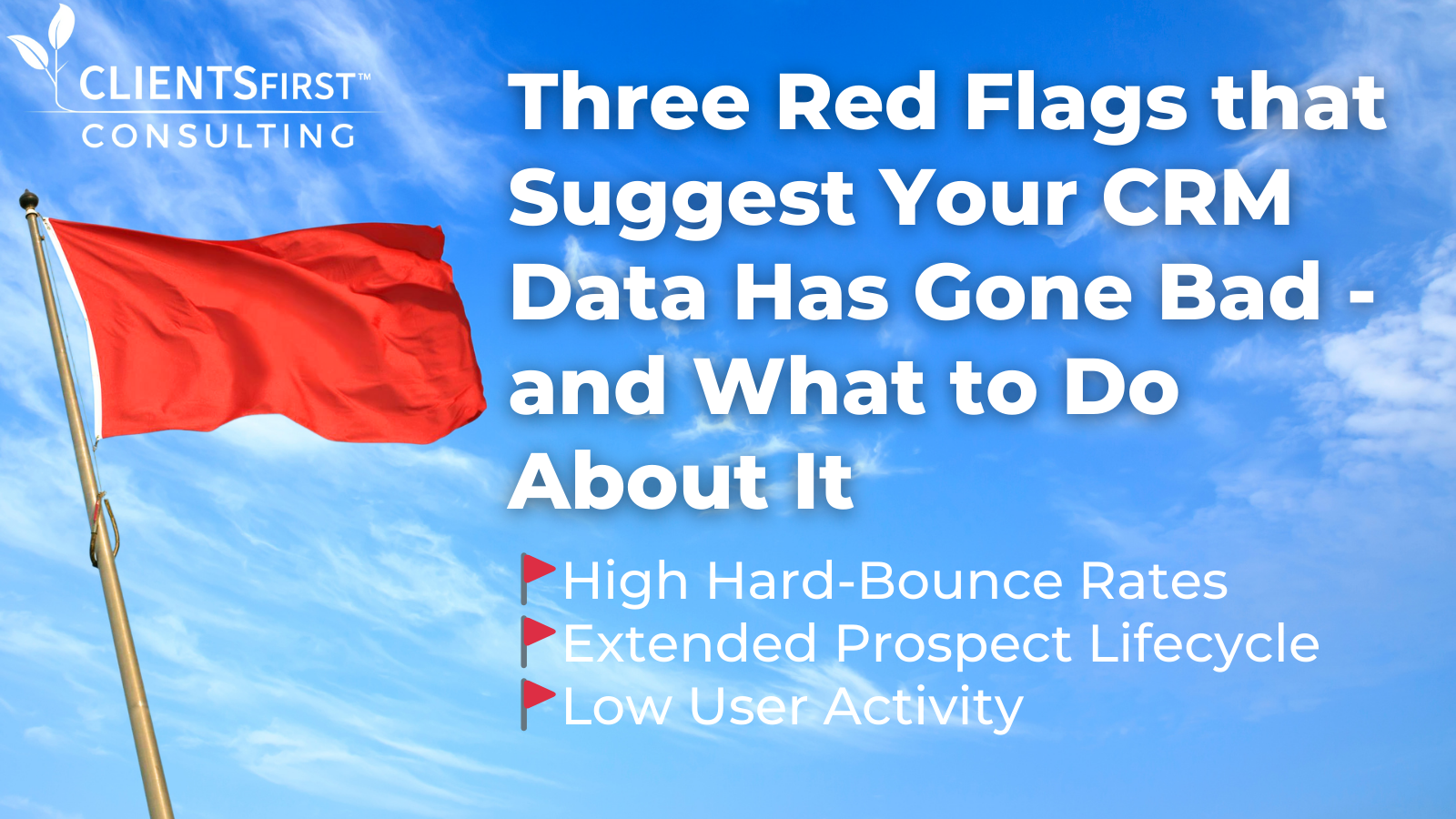
Within the past few months, we have heard a lot about ‘red flags’ which are essentially behaviors or indicators that raise concerns about the health of a relationship. Whether your partner chews with their mouth open, or you are in a dysfunctional workplace environment, we can encounter a lot of red flags in our daily lives. However, just as a person or workplace can have unfavorable qualities, your CRM can give off red flags, signifying that the data within your system is flawed and needs a cleanup.
Three Warning Signs Your CRM Data Has Gone Bad
At its core, CRM systems rely on large amounts of data that help professionals build strong and lasting relationships with their clients and prospects. It provides a centralized hub for contact data allowing for personalized communications and detailed reports on how the contacts are engaging with your content.
These signals, or red flags, may be inaccurate reports, less engagement from your email marketing campaigns, or even a reduction in the number of active users in your marketing technology infrastructure. No matter what your CRM system may be trying to tell you if you see any of these signs in your day-to-day process, it might be a sign your CRM data has gone bad.
1. High Hard-Bounce Rates
A hard bounce occurs when an email cannot be delivered due to a permanent issue, like an invalid email address, or being labeled as spam by a recipient. High hard bounce rates can harm your sender reputation, leading internet service providers to flag your emails as spam. This will significantly reduce your email deliverability and limit the amount of engagement points you have with your clients.
To ensure your emails are reaching your contacts and prospects inboxes, regularly scrub your CRM data for invalid email addresses. Utilize online data validation tools or integrate your CRM with an email verification service to identify and remove bad addresses.
Suppose your organization has limited resources and is unable to dedicate the time, money and human capital to maintain data quality. In that case, many outsourced data quality service providers can significantly, and cost-effectively, improve the quality of your data through automated or manual clean-up.
Extended Prospect Lifecycle
In an ever-increasingly competitive market, law firms and other professional service organizations are recognizing the importance of having a sales pipeline to close and win business. Pipelines can track leads through various stages, from initial awareness to conversion. Contacts lingering in a particular stage for an unusually long time can indicate your CRM data has gone bad or there are issues with lead nurturing efforts.
A contact or prospect can become stalled in a stage due to inaccurate contact information or irrelevant content. For example, if a contact is categorized as a decision-maker but their title indicates an assistant role, your communication and content strategy won’t resonate with them.
To ensure a lead isn’t ‘stuck’ in a certain stage for too long, analyze dwell times in each stage. If a contact has been in one stage for too long, review their data to ensure it is accurate and update it accordingly. After the right information has been entered, send them personalized content based on their needs to re-engage their interest and move the lead further down the funnel.
Low User Activity
A CRM is only as good as its users and the data they are entering into the system. Low engagement can signify that the end-users may be reluctant to enter new or update existing records, reducing the data quality within the system and hindering everyone’s ability to utilize the technology.
A lack of usage can stem from many things but is most commonly attributed to a complex interface, inadequate training, or the system being incorrectly configured to the end user’s needs.
To increase adoption rates, and ultimately data quality, law firms should sit down with their end users to see what features and functions are most important to them and how they could simplify their day-to-day processes. From there, workflows can be configured to automate tasks like scheduling meetings or setting tasks. This level of customization can offer a more personalized experience for your professionals.
Firms can also invest in new implementations to streamline data entry, like an Enterprise Relationship Management (ERM) system. ERM automatically captures information and updates contact records from the signature blocks of emails without any additional work from the professionals.
Training professionals is also necessary to ensure ongoing usage of the system. Professionals should be shown how to interpret and use the information within the system and in reports. By eliminating some of the tedious and mundane tasks associated with updating and entering contact data in the CRM, you can exponentially increase the value gained from using the CRM and, ultimately, adoption.
Whether we find red flags in our relationships, at work or even in our CRM systems, being able to recognize the signs that something isn’t right with your CRM data is vital to the success of your organization. By recognizing these signs and proactively addressing them, you can ensure that your CRM data is an asset and not a hidden liability. Clean, accurate and up-to-date CRM data empowers your professionals to build stronger relationships, personalize communications, and ultimately generate more revenue. Don’t ignore the warning signs, take control of your data quality and unlock the full potential of your CRM system.
For nearly 20 years, the team at CLIENTSFirst Consulting has been helping professional services firms and other organizations successfully select and implement CRM and eMarketing systems and improve Data Quality to maximize value, adoption and return on investment. If you need help achieving CRM Success, please contact us at 404-249-9914 or Info@CLIENTSFirstConsulting.com.